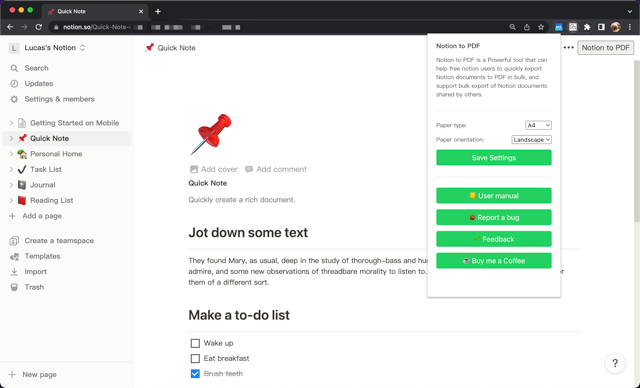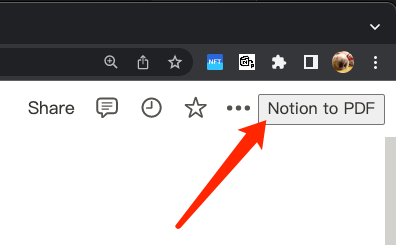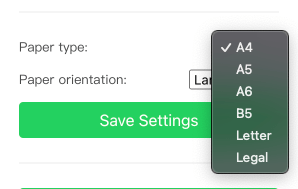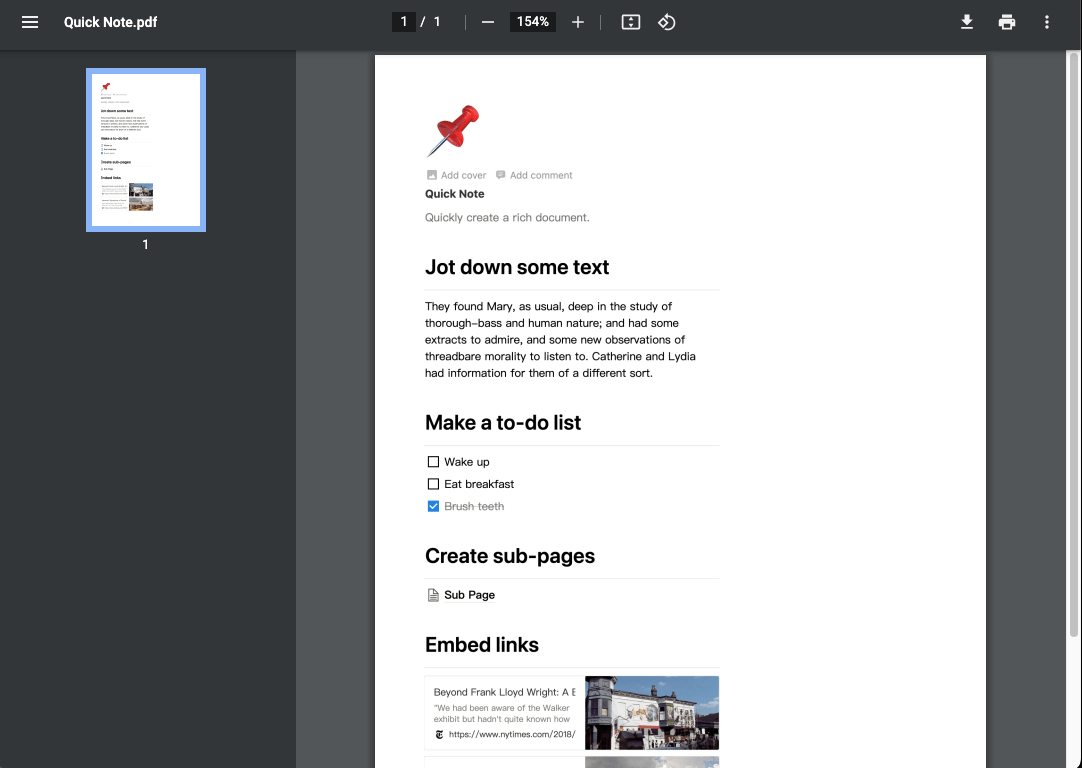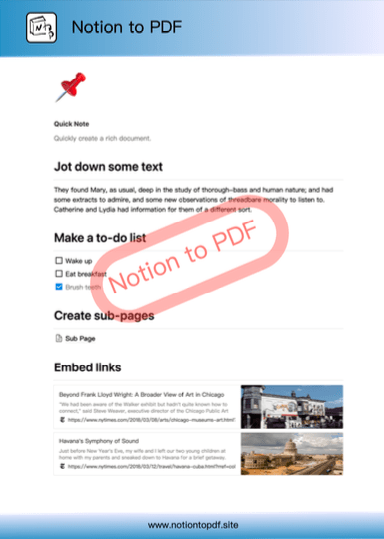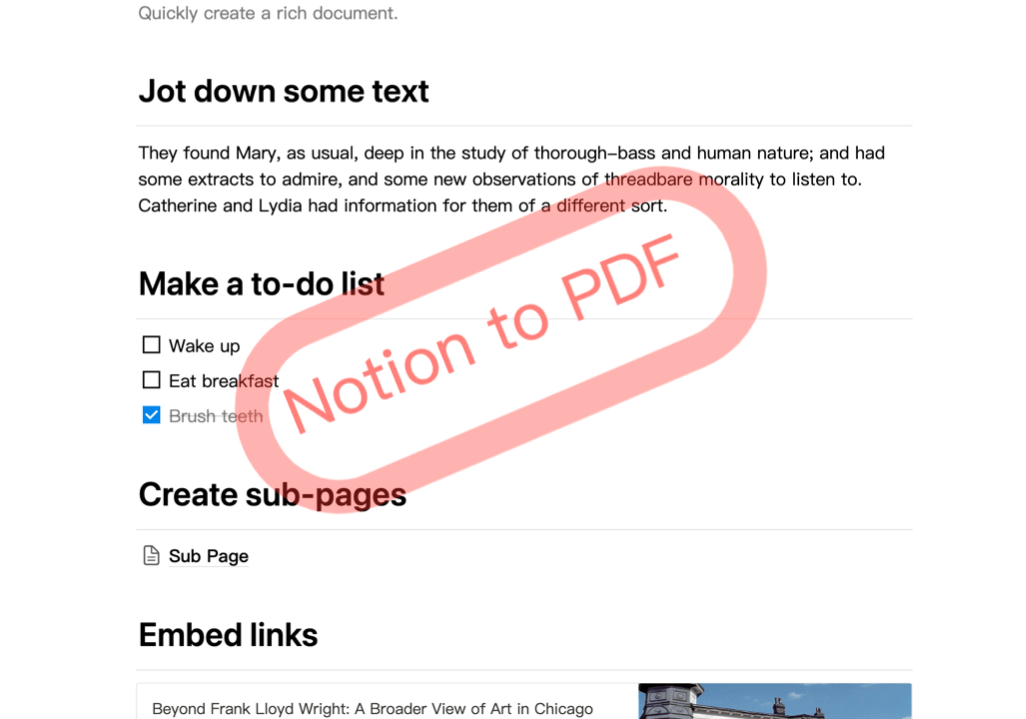Happy Users
Convert Notion Pages to Professional PDFs
Notion to PDF is a Chrome extension that allows you to easily convert your Notion pages into professional-looking PDF documents for sharing, archiving, and printing.
 Chrome extension
Chrome extension
 Edge extension
Edge extension